H4-P5202DH2 Beacon 
Temperature & Humidity Sensor Beacon
- IP66 Waterproof without an external sensor
- Up to 4000 historical data can be stored
- 3-axis accelerometer sensor with motion trigger.
- Button with SOS Trigger function
- SHT31 T&H sensor(-40℃~90℃/0%~100%)with trigger function.
- Longer lifetime with 2*AAA lithium batteries
- iBeacon & Eddystone (UID, URL, TLM) and sensor in turn.
- All the parameters can be modified via MokobeaconX Pro
Product Description
Moko Eddystone beacon 4.0 beacon Bluetooth waterproof anti-lost
The sticker iBeacon i9 is a very small iBeacon with ARM core chipset nRF51822 and leverage BLE 4.0 technology. The standard MiniBeacon firmware has been programmed into the device. It is designed for commercial advertising, indoor location-based service and personal electronic sticker.
Beacons broadcast 2.4GHz radio signals at regular and adjustable intervals. MiniBeacon can be heard and interpreted by iOS and Android BLE-enabled devices that are equipped with many mobile apps.

Specification
Compatibility
– Supported iOS 7.0+ and Android 4.3+ system;
– Compatible with Apple iBeacon standard;
– Compatible with all Bluetooth 4.0 (BLE) devices;
Replaceable battery and Battery Level
– Replaceable coin battery;
– Easy to get the real-time battery level notification;
Soft-reboot
– Reboot the device via command without any tools;
OTA and J-Link
– Supported upgrade via Over-The-Air;
– Reserved J-Link port on the board for programming;
Connection Mode
– Advertising mode, non-connectable;
– Configuration mode, connectable;
Configurable Parameters
– UUID, Major, Minor, Device Name, Password etc.
– Special Configuration APP;
Transmission Power Levels
– 8 adjustable levels, ranging from 0 to 7
– Transmission power range: -30dBm to +4dBm;
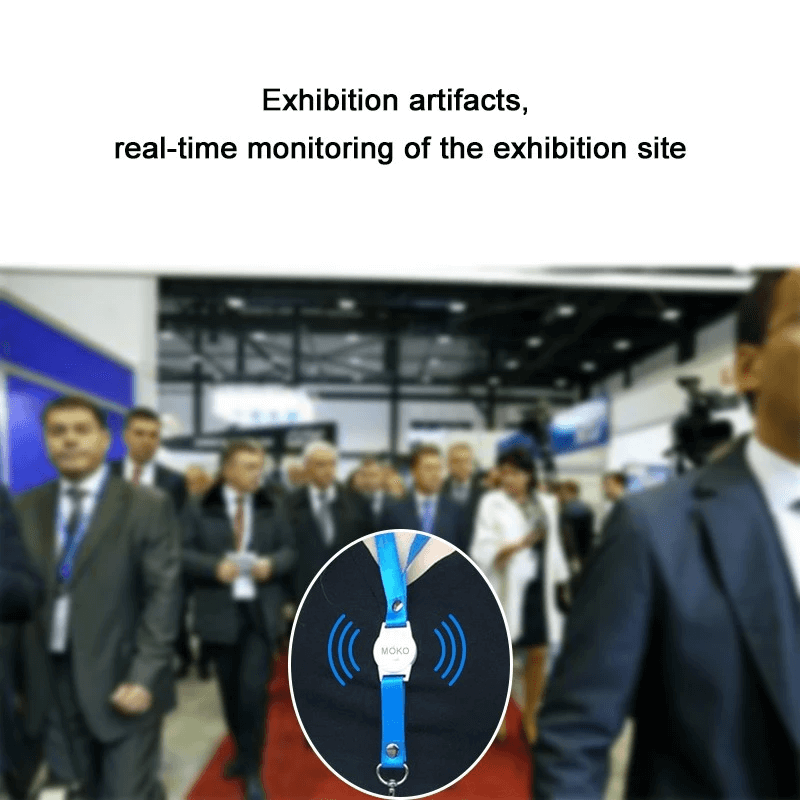
Electronic Parameters
Size: Ø 26*5mm
Weight:5g
Enclosure type: Plastic, Rainproof
Color: White
Battery: CR2032
Battery life: 1year
Distance:50m(in the open air)
Accelerometer: LIS3DH
Replaceable: Yes
Supporting device: ISO7.0+aNDROID4.3
Firmware supporting: standard iBeacon broadcasting protocol of Apple company
How to use it
Load the URL onto the beacon
If you’d like to set up your own Physical Web beacon, you can follow these steps below
1. Download the beacon configuration app MokoBeaconX from Google Play or Apple store;
2. Open MokoBeaconX, and connect the beacon.
3. Click the device icon, select the SLOT 3 (URL), and enter the URL slot, then Click’Save’ to save the changes as below image.
Bluetooth NRF52832 Beacon Support IOS And Android ⇒ Bluetooth NRF52832 Beacon Support IOS And Android
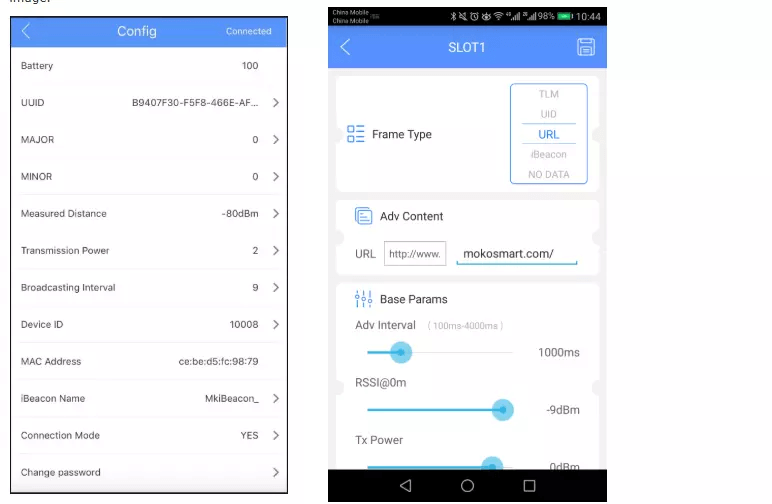
Shipment

Our Company


Certifications
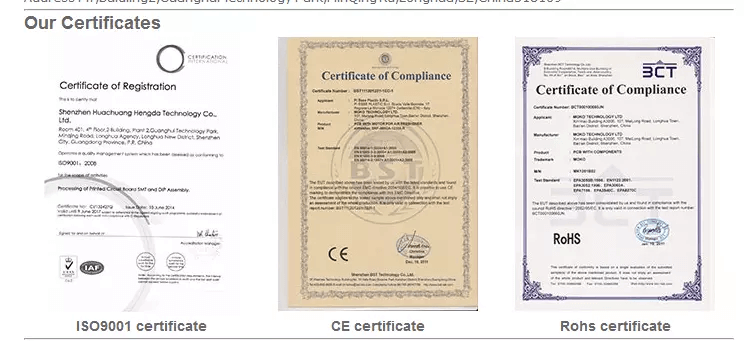
Our Customers
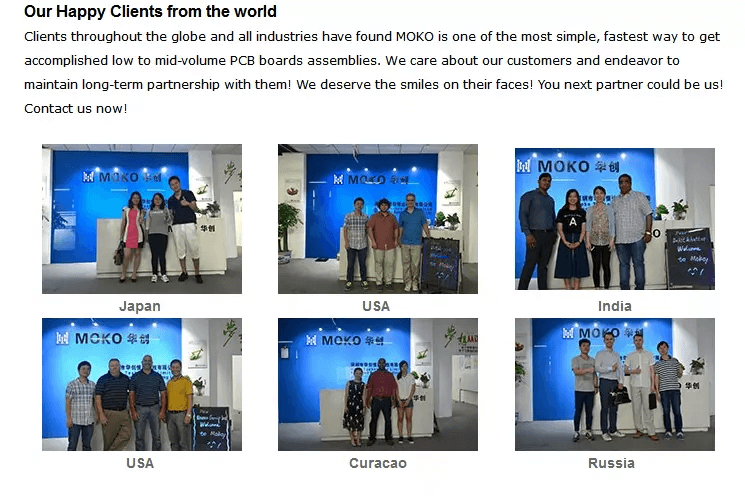
FAQ
Q1: Do the Beacons work with IOS and Android phones?
A1: Yes, We will send the user manual to you to set up the beacon, you can test the Beacon with IOS and Android phones.
Q2: Do you provide technical support to the developers?
A2: SURE. The following technical data and documents will be provided.
1. SDK 2. API 3. Configuration APP 4. Instructions
Q3: Is the Beacons Certified?
A3: Yes, all of our Beacons are with FCC/CE/RoHS Certificates, we can provide to customers anytime if needed.
Q4: If the beacon can be managed remotely?
A4: Yes, you can use our app to connect the beacon within the beacon range area to change the parameters.
Q5: If there have a monthly charge after we purchased the beacon from you?
A5: NO, we won’t have a monthly charge for our clients.
Q6: Could brand the product with our company LOGO?
A6: Yes, pls send an AI file with your logo to us, then our engineer will access for you.
Q7: What’s the warranty of the product?
Q7: we supply 1-year warranty from the shipping date, any damage caused during the production would be replaced by a new one.
Q8: Could we have a customized beacon ?
A8: Yes, We offer the OEM/ODM service.
For more questions, Welcome to contact us.